Need to create a client-ready social media report or export analytics for offline viewing? Our platform makes it easy to generate, customize, and share performance reports with your team or clients in just a few clicks.
Create and Access Your Report
Once your report is generated, you can manage it directly from the reporting dashboard.
To edit, copy, download, or delete a report:
Locate the report you'd like to manage.
Click the gear icon next to the report title.
Choose one of the following:
Edit the report layout or filters.
Copy Link to get a shareable URL.
Download a PDF version.
Delete the report if it’s no longer needed.
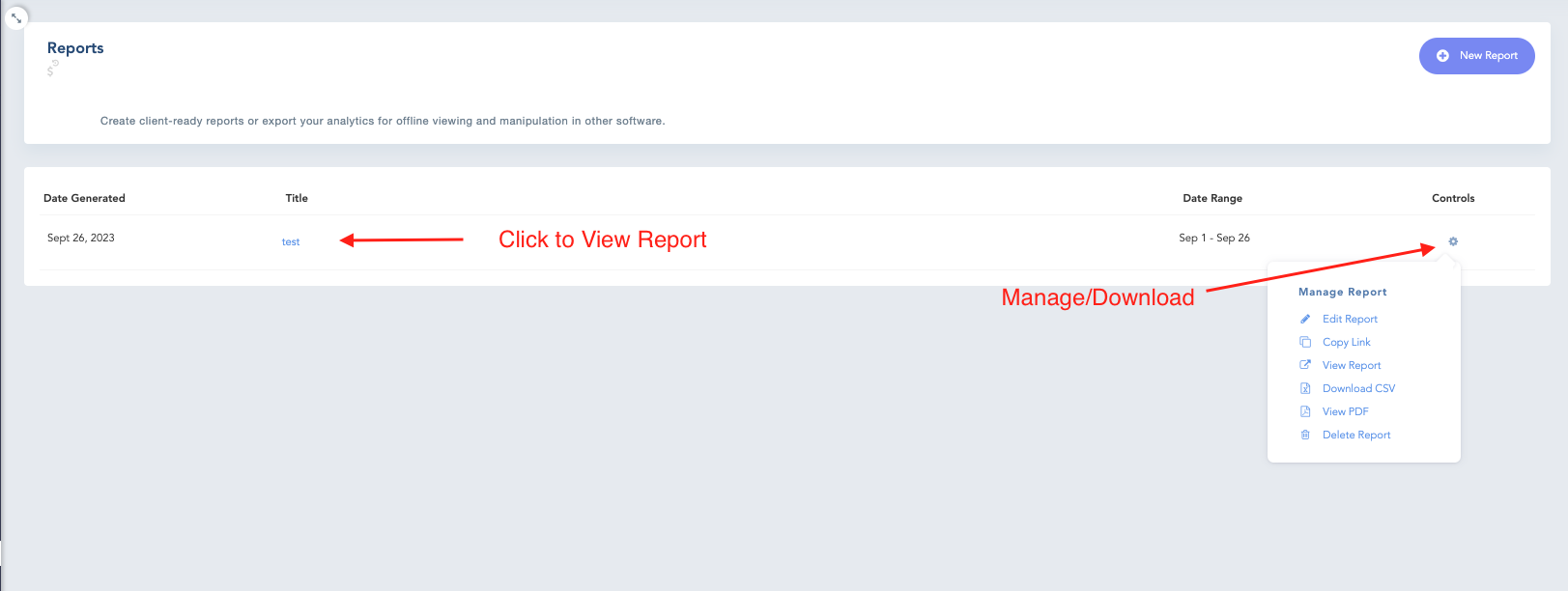
Pro Tip: Use the Copy Link option to easily send a shareable report to your client via email, Slack, or any messaging platform. No login is required to view!
Viewing Your Report
Your report starts with a high-level overview of all connected social media accounts, showing performance across platforms.
To explore deeper insights:
1. Click Accounts (top left of the report screen)
This section provides a granular view of:
Individual platform performance
Trend tracking
Post-level analytics
Use the dropdown menu in the header to switch between accounts.
Comments
0 comments
Please sign in to leave a comment.